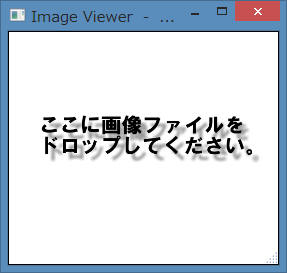
「ドラッグ&ドロップ」の秀作として、WPFでImageViewrを作ってみます。
作ってみるのは以下のようなアプリケーションです。ここにエクスプローラなどから画像ファイルをドロップすることでその画像を表示するアプリケーションを作成します。
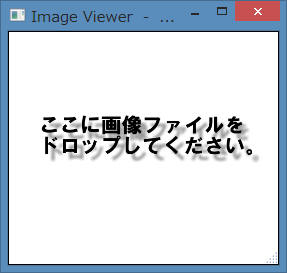
| コンパイラ : | Visual Studio 2012 | |
| プラットフォーム: | .NET Framework 4 | |
最初にVS2012でWPF新規プロジェクトを作成します。
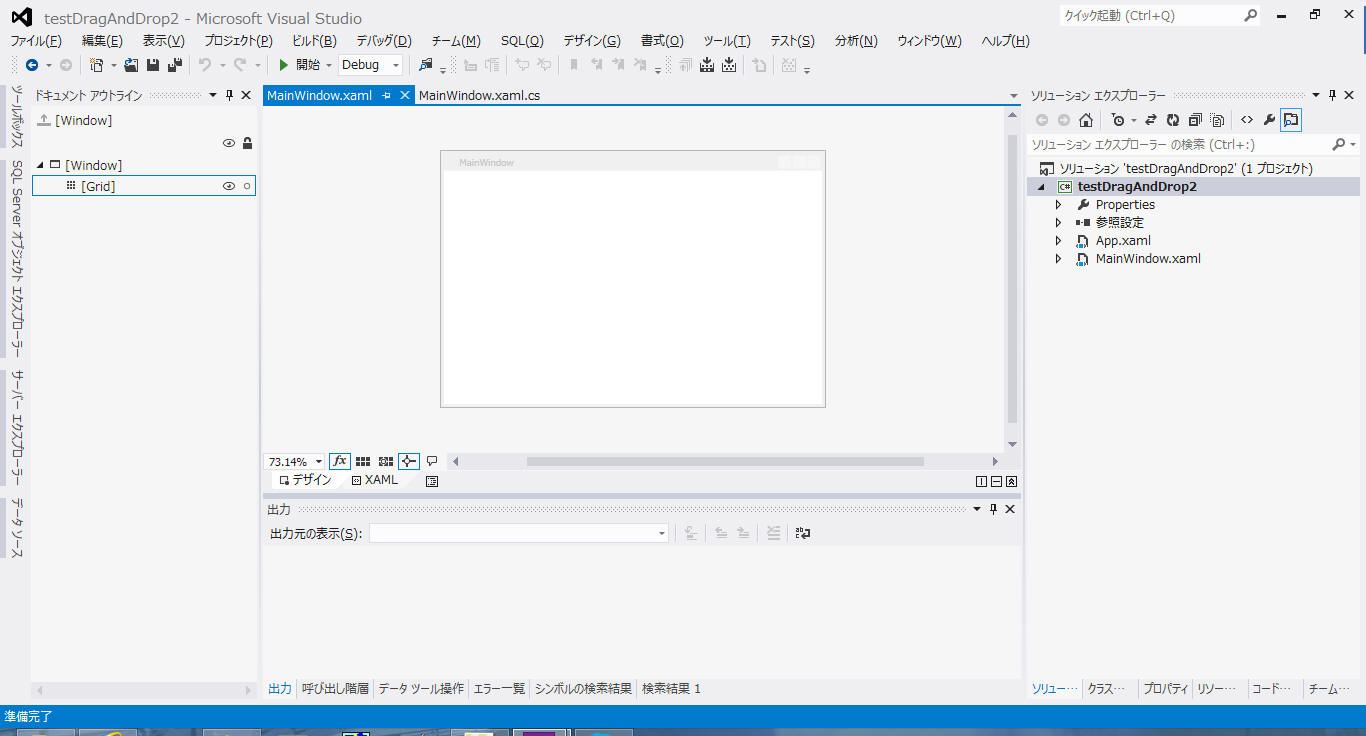
(1) Windowの大きさを適当に修正。ここでは、幅を 287、高さを 272 に設定。
(2) Grid の下に Border と Image
を配置。後で使用するのでImageの名前を”Image01”と付けた。
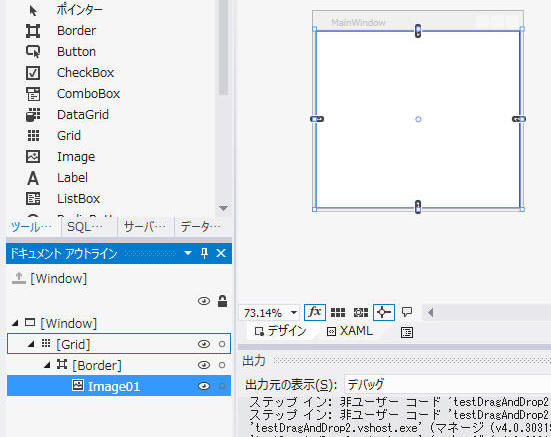
起動時の画面であるメッセージ「ここに画像ファイルをドロップしてください。」をPNGファイルで作成し、Image01に表示します。
作成した画像は下図の通り。
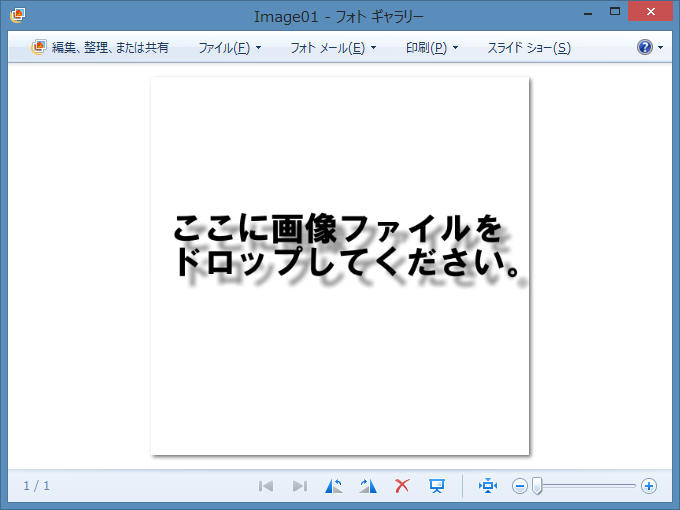
これを Image01
の Source として設定し、Windowのタイトル()を”ImageViewer”と設定すると、以下のようなアプリケーションが起動するようになります。
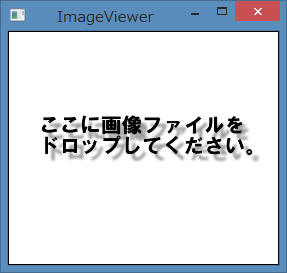
これでとりあえずとっかかりまで完成。
いよいよ本題のDrag&Dropの実現方法になります。
以下の手順で進めます。
(1) Image01 の AllowDrop を有効にします。
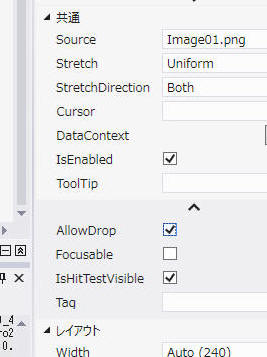
(2) Image01 の Drop イベントを設定します。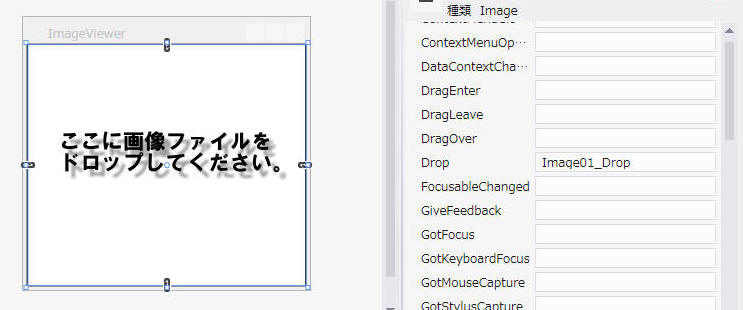
public partial class MainWindow : Window
{
public MainWindow()
{
InitializeComponent();
}
private void Image01_Drop(object sender, DragEventArgs e)
{
String[] files = e.Data.GetData(DataFormats.FileDrop) as string[];
foreach (string filename in files)
{
System.Diagnostics.Trace.WriteLine(filename);
}
if (files.Length > 0)
{
try
{
BitmapImage bi = new BitmapImage();
bi.BeginInit();
bi.CacheOption = BitmapCacheOption.OnLoad; // メモリリーク対策
bi.CreateOptions = BitmapCreateOptions.None; // メモリリーク対策
bi.UriSource = new Uri(files[0]);
bi.EndInit();
bi.Freeze(); // メモリリーク対策
Image01.Stretch = Stretch.Uniform;
Image01.Source = bi;
}
catch (NotSupportedException)
{
MessageBox.Show("ファイル\"" + files[0] + "\" はサポート外のファイルフォーマットです。", "ERRORメッセージ", MessageBoxButton.OK, MessageBoxImage.Warning);
}
}
e.Handled = true;
}
}
これで Bitmap,PNGなどのイメージファイルをドラッグ&ドロップすることで絵を表示するようになりました。
(3) DragOver イベント
最後にDragOverのイベント処理を追加します。アプリケーションにファイルをドロップしたときにマウスカーソルをコピー(+)のアイコンに変える処理です。
Image01のDragOverイベントを加えます。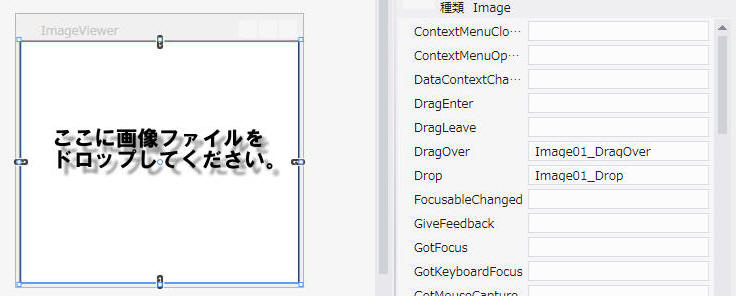
public partial class MainWindow : Window
{
public MainWindow()
{
InitializeComponent();
}
private void Image01_Drop(object sender, DragEventArgs e)
{
String[] files = e.Data.GetData(DataFormats.FileDrop) as string[];
foreach (string filename in files)
{
System.Diagnostics.Trace.WriteLine(filename);
}
if (files.Length > 0)
{
try
{
BitmapImage bi = new BitmapImage();
bi.BeginInit();
bi.CacheOption = BitmapCacheOption.OnLoad; // メモリリーク対策
bi. bi.CreateOptions = BitmapCreateOptions.None; // メモリリーク対策
bi.UriSource = new Uri(files[0]);
bi.EndInit();
bi.Freeze(); // メモリリーク対策
Image01.Stretch = Stretch.Uniform;
Image01.Source = bi;
}
catch (NotSupportedException)
{
MessageBox.Show("ファイル\"" + files[0] + "\" はサポート外のファイルフォーマットです。", "ERRORメッセージ", MessageBoxButton.OK, MessageBoxImage.Warning);
}
}
e.Handled = true;
}
private void Image01_DragOver(object sender, DragEventArgs e)
{
e.Effects = DragDropEffects.Copy;
e.Handled = true;
}
}
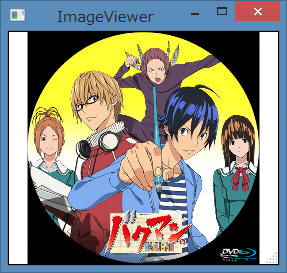
以上で完成です。
本ページの情報は、特記無い限り下記 MIT ライセンスで提供されます。
| 2023-04-02 | - | ページデザイン刷新 |
| 2014-06-14 | - | BitmapImage のメモリリーク対策を追加 |
| 2013-08-18 | - | 新規作成 |